Hi Buddy! Today, I will tell you how to report an Instagram account using termux. If you are a termux user, you already know about bulk reporting.
I face many errors during the installation of this tool. But now I have a solution to all of these mistakes. The first mistake you may encounter is during proper review and development.
This error occurs only when you download the termux from the play store. So I suggest you download Termux from F-Droid. On f-Droid, you get the latest and updated version of termux.
Now let’s talk about the Instagram reporting tool. This tool is coded in the Python language. Make sure you have at least 1 GB of free space on your mobile phone.
This Instagram reporting tool reports the targeted Instagram account until it is closed. If you like Termux tools, you should learn about How to Track Location using Termux.
NOTE :
This tool reports the target Instagram account and videos in bulk. If you are a termux user
Tool Features :
Like there are other features within each tool, there are two types of features within this Instagram reporting tool. Using this tool, you can report to any Instagram profile and report videos uploaded to any profile.
[+] Powerful ban tool
[+] Uses proxy + username
[+] Mass report on Instagram account
[+] Mass report on Instagram video
[+] Gathering information about the Instagram account (Comming soon)
Requirements :
- Python3
- GIT
This is a script that reports targeted Instagram accounts. Until it gets banned
✅ Installation Termux ✅
(Not working for android Termux right now)
INSTALLATION [Termux]
apt updateapt upgradepkg install pythonpkg install python3pkg install gitgit clone https://github.com/Crevils/InstaReportcd instareportpip install -r requirements.txtchmod +x *bash setup.shORpython ReportBot.py
✅ Installation Linux ✅
INSTALLATION [Kali Linux]
sudo apt install pythonsudo apt install python3sudo apt install gitgit clone https://github.com/Crevils/InstaReportcd instareportpip3 install -r requirements.txtchmod +x *sudo bash setup.sh
✅ Installation Windows ✅
Download python and git
git clone https://github.com/Crevils/InstaReportcd instareportpip install -r requirements.txtpython ReportBot.py
[ - ] If You Don't want to install git then download this tool zip manually
Instructions Description
Use the instructions above to install or use this tool when your tool is running, you need a code to unlock this tool.
Just type in @hackerexploits to open the tool. Then select the option whatever you want, In the actual video I select option 1. The first option is used to report someone by username.
And option 2 is used to report any video on Instagram. I hope this article is helpful to you, If you experience any kind of error then contact me on Instagram @masimtech.
Warning:
This tool is for educational purposes only. If you use this tool for purposes other than education we will not be liable in such circumstances


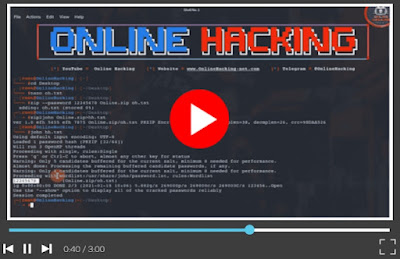
SOCIAL MEDIA